To create a Twitter App, Please visit: https://developer.twitter.com/. You need to login to the developer site, using your Twitter account.
Note: Now, you have to register your exiting / new twitter account under twitter developer dashboard once your developer account is registered you will be redirected to your developer portal for twitter with pre-configured Sample Project that you can use by configuring according to your use case. This following form will require basic information for your use case of the Developer application, you can write your intentions to use this developer app and that will help you through the process.
Further after this process, once your twitter developer account is registered you will be redirected to Twitter Developer Dashboard, Here please carry forward and click on the Default APP setting where you can update your twitter developer app settings.
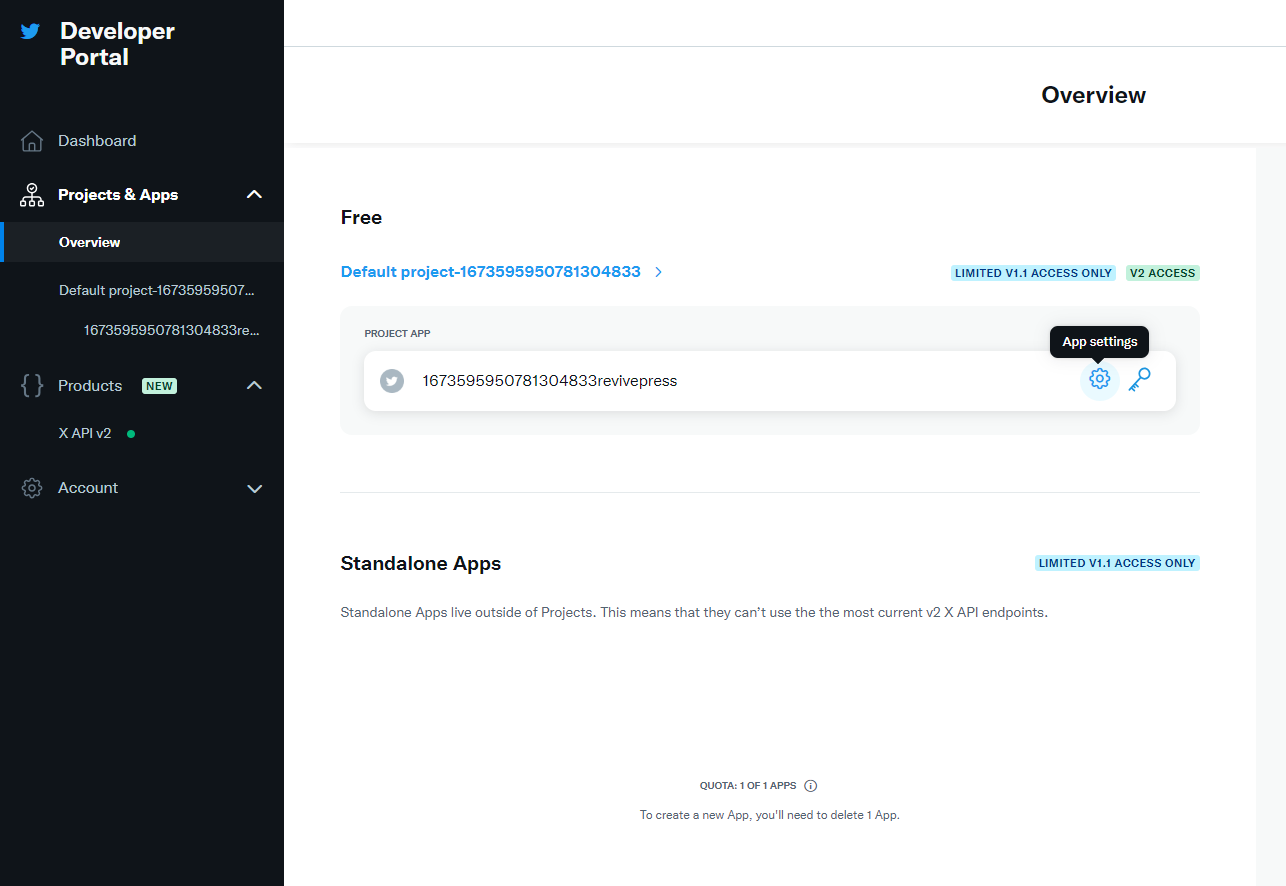
Note: Free APP only cover 1,500 Tweets per month – posting limit at the app level.
Following this setting will allow you to configure your Twitter developer applications Authentications settings, Click on Set up button as shown in below screenshot to proceed further with this configuration.
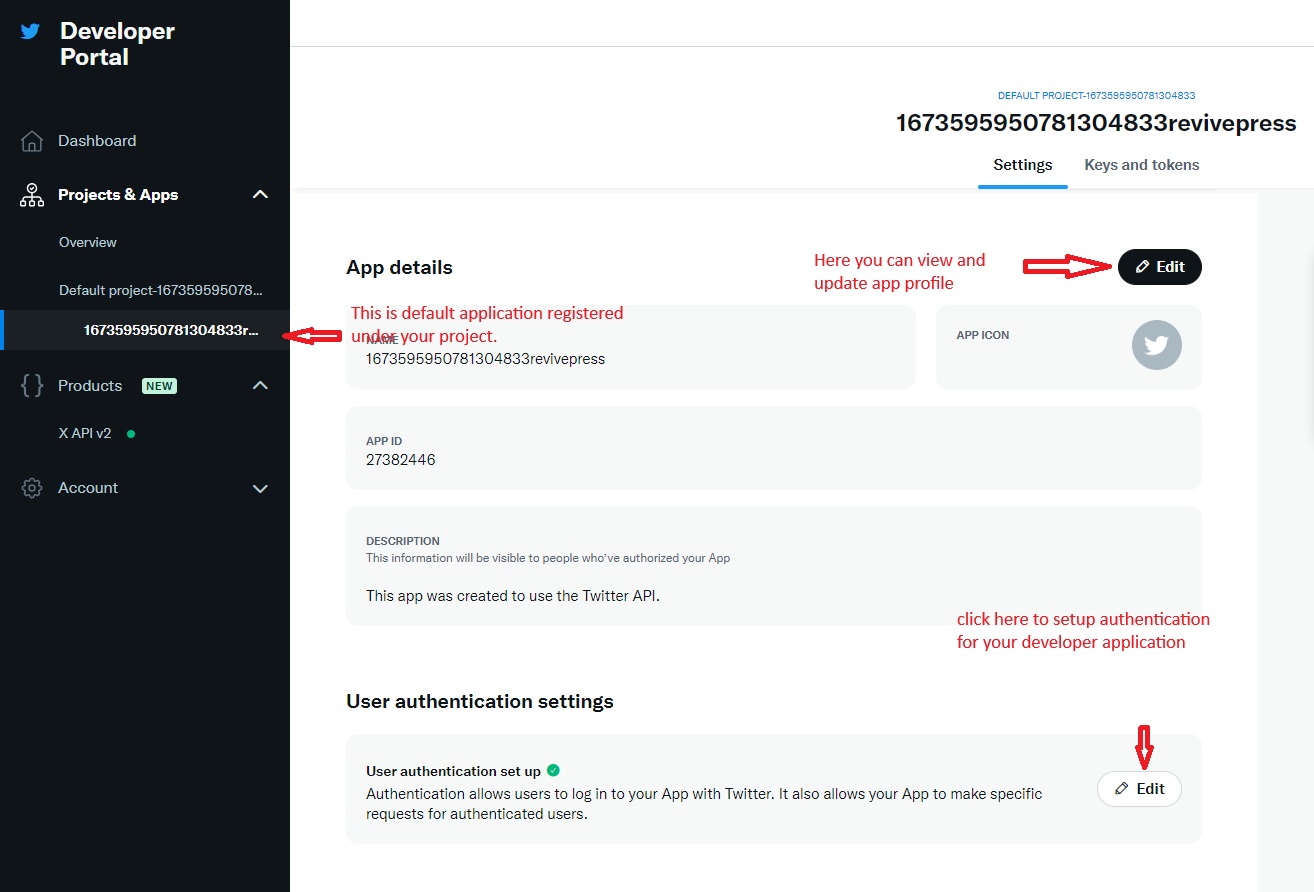
For the APP permissions from below screenshot, that setting is for permissions that you want to apply for this APP over your twitter accounts, for that while using This developer app for
- RevivePress : You will need to select Read & Write permission as that will be required for posting with Twitter API to your profile.
- Social Login : For Social Login you can select the simple Read Permission with that you are required to Enable the Option for Request Email From User.
For Next section with Type of app you can select the Application type to Native in need to use your application with RevivePress.
Going further with APP Info you are required to input callback URL and Website URL, here for Social Auto Poster, you can put your Website URL in both fields. For Social Login You will need to insert the redirect URL on Callback URL Field.
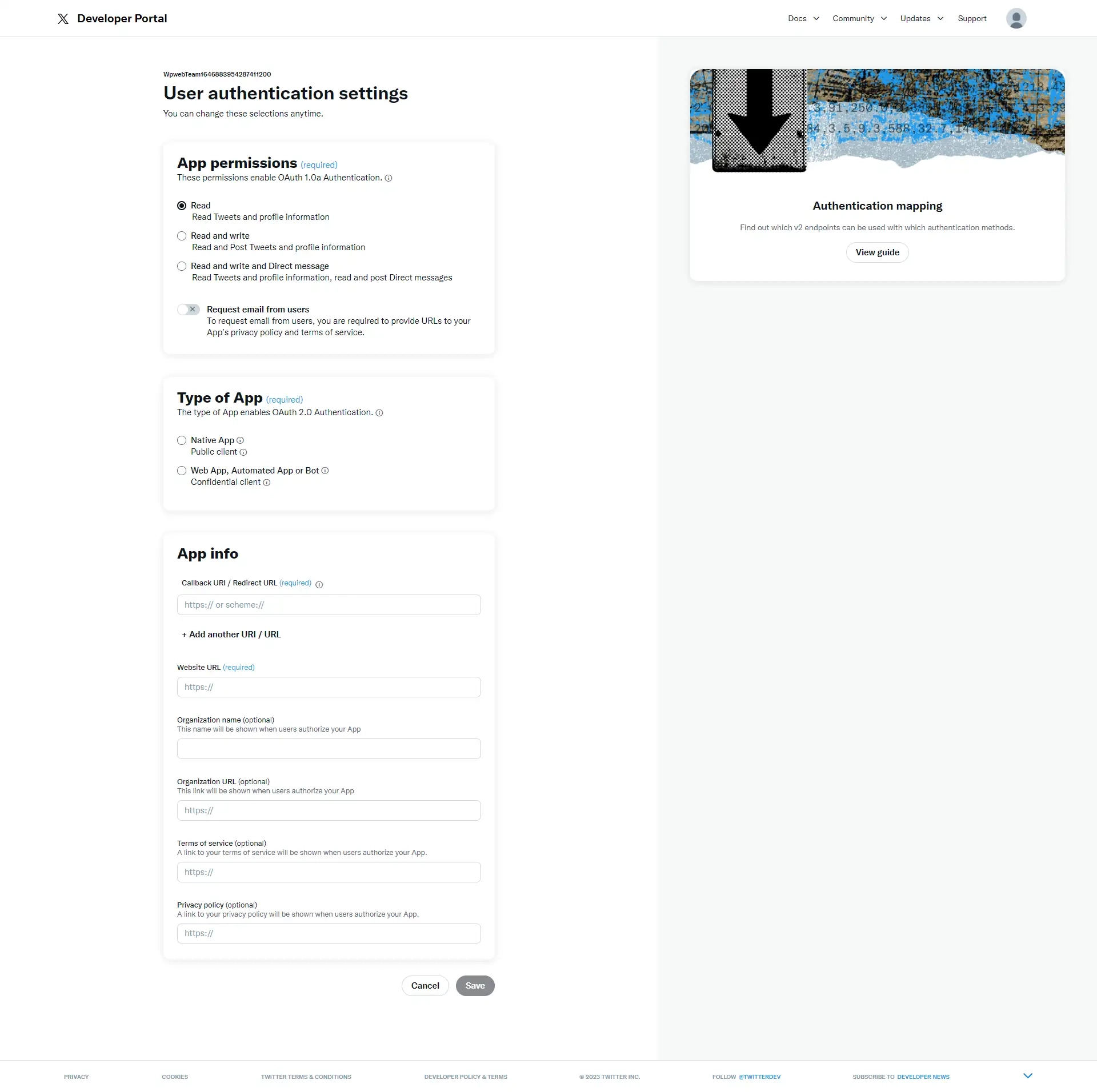
Now, to generate API Key for your APP, go back to APP Dashboard. You can click on Key and Tokens for setting up API Key and Secrets for your developer app. You can click on generate and that will generate the token’s for you.
Note: This API key or any other token will never be discloused by twitter again for you any case you loose this keys and tokens you will be required to regenerate those and they will be unique everytime it is generated, so save it secure on your end before just skiping to end.
nce, you have generated and saved the Key and Secrets do insert them on RevivePress in appropriate fields by clicking the Ad New button on Twitter section.
Did not find a solution? We are here to help you succeed. Open a support ticket.




